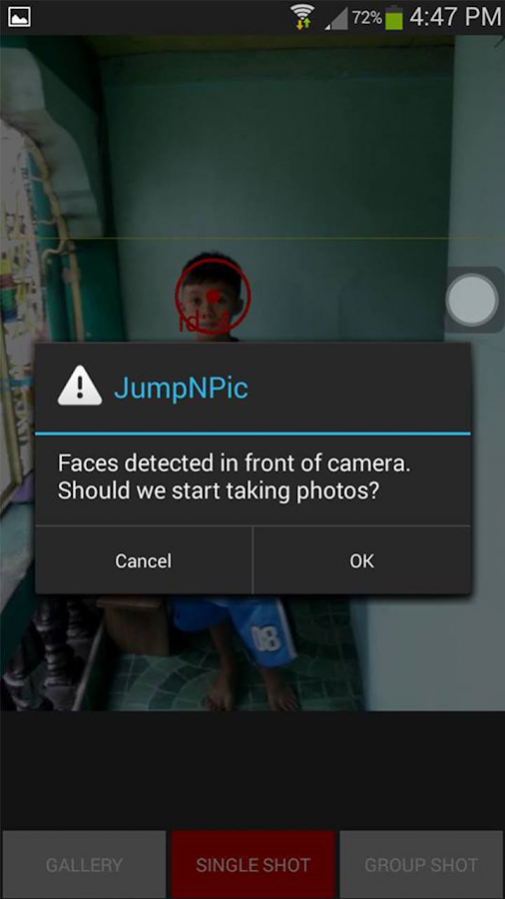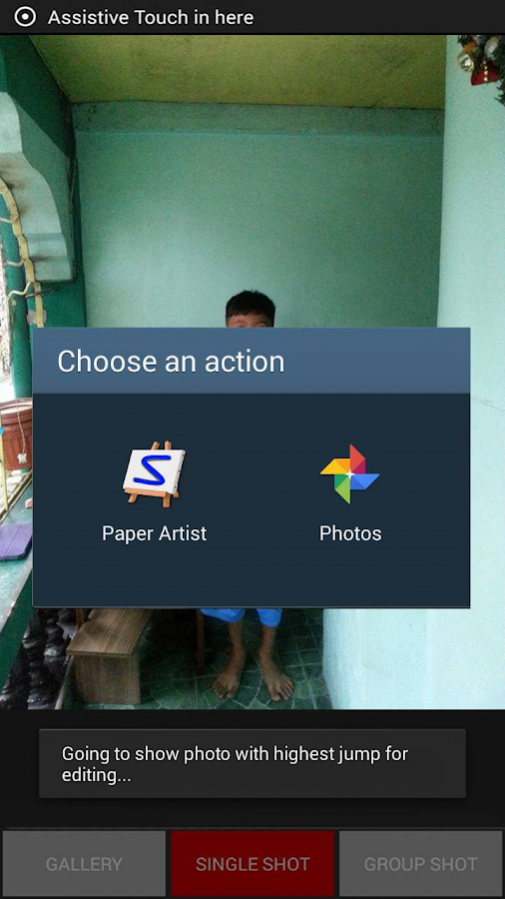Jump N' Pic 1.0
Free Version
Publisher Description
INSTRUCTIONS:
1. The trigger/threshold line it is color yellow line the head of the target user must above that line.
2. After detecting the face and satisfying the condition you must choose "ok" button from the prompt box then you can start to jump.
3. There will be a pop up message and you can wait for the output, or you can check it directly into the gallery.
4. The editing tools available in your phone will be shown and you must click one then you can edit the output.
5. You can save the edited photos and look for it into the gallery.
*Do not put your phone into silent or vibrate mode to hear the shutter sound.
*It works best in good lightning conditions, like daylight and the background of the place you wish to jump and take a pic must no other person but you.
DISCLAIMER:
-1 person can only be captured.
-To make this app work properly, your phone must meet the minimum required OS:
Your phone must be in Android OS 4.0 (Ice Cream Sandwich) up to the latest version of Android OS.
-The output depends on your phone camera specification.
-The groupshot is not yet on its full function, the developers are still working on it for the future.
About Jump N' Pic
Jump N' Pic is a free app for Android published in the Screen Capture list of apps, part of Graphic Apps.
The company that develops Jump N' Pic is AdU - Computer Science Research Project. The latest version released by its developer is 1.0.
To install Jump N' Pic on your Android device, just click the green Continue To App button above to start the installation process. The app is listed on our website since 2015-10-18 and was downloaded 35 times. We have already checked if the download link is safe, however for your own protection we recommend that you scan the downloaded app with your antivirus. Your antivirus may detect the Jump N' Pic as malware as malware if the download link to com.jumpnpic is broken.
How to install Jump N' Pic on your Android device:
- Click on the Continue To App button on our website. This will redirect you to Google Play.
- Once the Jump N' Pic is shown in the Google Play listing of your Android device, you can start its download and installation. Tap on the Install button located below the search bar and to the right of the app icon.
- A pop-up window with the permissions required by Jump N' Pic will be shown. Click on Accept to continue the process.
- Jump N' Pic will be downloaded onto your device, displaying a progress. Once the download completes, the installation will start and you'll get a notification after the installation is finished.